
Building a Drag&Drop Form Builder with Dynamic Conditions
Tired of waiting weeks for form changes? With Syca’s drag&drop builder, create smart, user-friendly forms in minutes, no code.
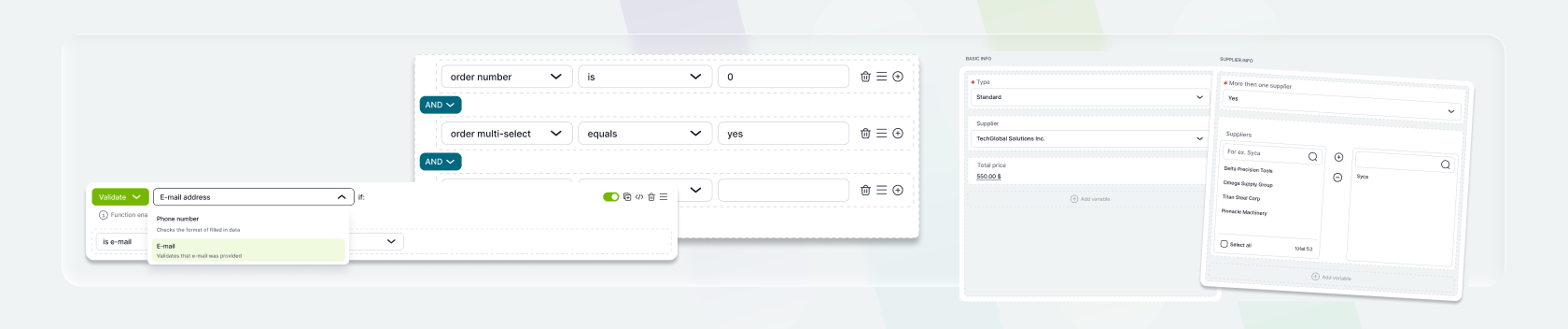
In business process management, forms are more than just fields on a screen — they’re the bridge between your users and your workflows. Whether it’s an approval request, a purchase order, or an employee onboarding checklist, the form is often the first and most important touchpoint in the process.
And yet… in many platforms, creating or changing these forms is slow, technical, and expensive.
We decided to change that.
In many BPM systems, even a small form change - adding a field, rearranging sections, or setting a visibility rule, requires help from IT. This leads to delays, added costs, and frustration. Meanwhile, processes keep evolving, and static, developer-dependent forms simply can’t keep up.
We set out to make form creation and logic building fast, accessible, and flexible enough for both simple and complex workflows. The goal was to give business users full control without needing to code.
Our drag-and-drop form builder lets you design exactly what the end user sees. Fields can be moved, grouped, and adjusted instantly, with permissions set in just a click. You see the result as you build — no waiting, no guessing.
The dynamic conditions builder adds intelligence to your forms. Fields can appear, hide, or pre-fill based on real-time input or process variables. The form adapts to the user, guiding them only through what’s relevant.
With these builders, organizations can update processes in minutes instead of weeks. Developers focus on bigger tasks, users enjoy simpler forms, and businesses stay agile. Customers have launched onboarding forms in a single afternoon, updated compliance workflows in under an hour, and tailored forms to specific countries with ease.
Explore more
Ready to streamline your processes?
See how Syca’s low-code BPM platform, powered by AI, can help your team work smarter, faster, and without bottlenecks.